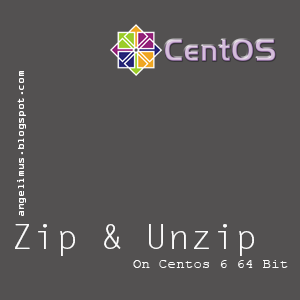Step 1 - It's all about Respect.
Original Post : https://forum.ragezone.com/f452/stools-pw-tools-versions-pw-848042/
All Credit Belong to fgru @RaGEZONE
Step 2 - Download Tools
1. Visual C++ 2008 Express Edition (Optional) Kalau cuma untuk compress dan decompress .PCK sepertinya tidak perlu.
2. pwTools SVN-Downloader.zip - sTools (PW tools for ALL versions of PW, made by Ronny1982)
( Downloader 3 Mb >> Kemudian setelah download menjadi sekitar 170 Mb)
Step 3 - Extract
1. Install Visual C++ nya sampai selesai, kalau disuruh restart, restart aja komputernya.
2. Buat Folder PWTOOLS di Drive C ato D, trus extract.
3. Click 2x file pwtools-src.bat, trus tunggu, ini proses download, jadi tergantung speed internet kalian.
4. Buka Folder pwtools-src
5. Masuk ke Folder bin
6. Masuk ke Folder sPCK
sampai sini, harusnya udah sama seperti gambar diatas.
Modifikasi Client Config
1. Buka Notepad, ketik
sPCK.exe -pw -x "configs.pck"
2. Simpan file dengan nama Extract-Config.bat trus file type ganti jadi All Files (*.*) trus Save
3. Buka My Computer, cari lokasi game Perfect World kamu, trus ke folder element.
4. Cari file config.pck (kalau gak ketemu, teken Alt + t + o, trus click di tab VIEW, cari Hide Extension for known file type, trus hilangin centangnya, trus click ok)
5. Copy File tersebut (config.pck), trus paste di C:\PWTOOLS\pwtools-src\bin\sPCK
6. Click 2x Extract-Config.bat
nah sekarang harusnya seperti ini, kalau tidak, cek lagi langkah2-nya.
8. Nah sekarang coba cari file uiconfig.ini, kemudian cari tulisan
SkipFirstLoadProgress = 1
ganti menjadi
SkipFirstLoadProgress = 0
Ini gunanya untuk melewati loading progress pada saat element client nyala sebelum login. Banyak file lain yang kalian bisa edit sendiri, silahkan dicoba-coba, untuk file .cfg dibuka dengan Notepad, lakukan backup sebelum kalian melakukan modifikas pada file.
9. Jika sudah selesai, sekarang buka Notepad, ketik
sPCK.exe -pw -c "configs.pck.files"
Save nya dengan metode yang sama, di folder C:\PWTOOLS\pwtools-src\bin\sPCK seperti diatas, pilih File Type = All Files (*.*), trus nama filenya Compress-Config.bat
10. Rename config.pck menjadi config-backup.pck ini tujuannya biar file config.pck yang asli tidak di overwrite sama file yang dimodifikasi, sehingga jika ada kesalahan dalam modifikasi, masih ada cadangan file asli.
11. Sekarang click 2x file Compress-Config.bat ini untuk membuat file config.pck yang baru.
12. Copy config.pck yang baru dibuat ke folder game kamu > element
13. Kalau ada konfirmasi Overwrite, timpa aja, biar ga terlalu banyak file backup, soalnya di folder PWTOOLS sudah ada backupnya, yaitu config-backup.pck
14. Selesai, sekarang jalanin Perfect Word, lihat, tidak ada loading progress, langsung ke pemilihan server.
15. Login kedalam game, kemudian Visit http://www.angelimus.com/ for more tutorial.
Di dalam config.pck masih banyak file yang bisa di tweak / modifikasi untuk meringankan kerja CPU kalian, jadi coba - coba aja yah sendiri.
Layak dicoba, buka file badwords.txt kalian, trus udah tau donk mau diapain trus gimana... klo belum juga tahu, baca lagi dari Step -1.
Tutorial berikutnya, kita akan mengurangi beberapa detail seperti pohon, awan, air, rumput, dan beberapa hal lainnya dengan tujuan untuk lebih meringankan kerja dari VGA dan CPU dan juga memberi sedikit keleluasaan untuk RAM.