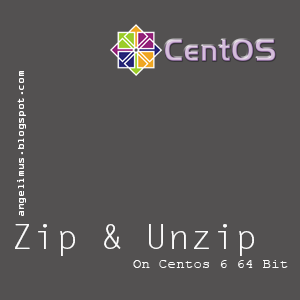Hello again, First i want to say Thanks to EthernetServers.com for provide me trial VPS with 2G Plan for review. Now we will start reviewing a VPS from EthernetServer.com, never heard before? yeah, me too, maybe we are too young to know the fact that is that VPS Host is exist, not only exist, but i think its good enough, i have propose the trial for this VPS, espesially in 4Gb Memory plan.
CPU model : Intel(R) Xeon(R) CPU E3-1240 v3 @ 3.40GHz
Number of cores : 4
CPU frequency : 3392.357 MHz
Total amount of ram : 2048 MB
Total amount of swap : 0 MB
System uptime : 56 min,
Download speed from CacheFly: 43.9MB/s
Download speed from Coloat, Atlanta GA: 20.3MB/s
Download speed from Softlayer, Dallas, TX: 7.24MB/s
Download speed from Linode, Tokyo, JP: 932KB/s
Download speed from i3d.net, Rotterdam, NL: 1.30MB/s
Download speed from Leaseweb, Haarlem, NL: 3.98MB/s
Download speed from Softlayer, Singapore: 1.09MB/s
Download speed from Softlayer, Seattle, WA: 1.62MB/s
Download speed from Softlayer, San Jose, CA: 1.44MB/s
Download speed from Softlayer, Washington, DC: 40.7MB/s
I/O speed : 690 MB/s
Benchmark Result (By Geekbench.com)
Geekbench Score
Single-Core Score 3090 - Multi-Core Score 7655
Angelimus Score
253.112
(Plan Ram 2GB)
Note : SSH Port in Here are not using port 22, for security reason EthernetServers change the port, i will not mention the port, to avoid brute ssh.
(Previous Day Scene)
I have contact their Customer Service by email, and has been redirected into their Sales Promotion Team, and finally spoke with "The Person" i don't mention name :P, the respon for that is quite fast, and very kind, they offer me server in Buffalo, NY for trial with the spec as i requested.
And i request to review their VPS and post it on my blog which is angelimus.blogspot.com the old domain, and now is Angelimus.com.
They gave the permission, its nice.
Now, from the value side, it has diffrence in what they offer in website and their promo, promo are not mentioned in their official website, it's a special offer, i have verified with ethernet server, and it's valid. But until when? for this time it's still valid until next confirmation.
Last check : June, 25 2015
Terms of Service
Before you buy service, you must read the Terms from EthernetServers.com
Examples of unacceptable content or links:
- Unsolicited Mail (Spamming)
>> no mass mailing
- Distributing illegal copies of copyrighted software or Warez
>> can't host illegal warez from anywhere including torrent.
- Violations of copyrights, trademarks or U.S laws
- Selling and/or distributing illegal contraband
- Anything related to IRC
- Hacking Tools and/or programs
>> Including hacking script using python, bash, etc.
>> Including Metasploit, even if you are a pentester, so there are no exception for this matter.
>> Including Port Scanner too :P, so no hacking activity too, even if your reason is for security purpose.
- File Sharing, Image Galleries, Image Hosting, and/or Storage sites
- Escrow sites
- Investment sites
- AutoSurf sites
- Banking sites
- Lottery sites
VPS CPU Usage
We operate a fair-share CPU policy. CPU is not dedicated to any one VPS on a host machine, and as such, you are asked to moderate your usage and consider other people who are sharing the same hardware as you. We do not allow any other form of CPU intensive application such as Bitcoin Mining which can utilize a large amount of CPU. Our Management Team reserve the right to suspend any VPS' that we believe are using excessive CPU. Game servers are acceptable assuming they do not utilize too much CPU.
>> Max CPU Load is 1.00
Server Abuse
Any attempt to undermine or cause harm to a server or customer of Ethernet Servers is strictly prohibited. As our customer you are responsible for all your accounts. Should you violate the Terms of Services outlined within, your account will be cancelled without chance of refund.
Traffic Usage
All accounts that exceed bandwidth usage will be automatically suspended, it is up to the service owner to work with Ethernet Servers on a solution.
I don't know about ADULT PORN material, but personally, i'm not agree with CHILD PORN.
-updated-
above are respond from EthernetServers.com about porn.
There are no restriction about Porn, it is legal, but it will be illegal if you don't have permission from the original author. Note that.
Okay, Now we have VPS, let start installing.
-updated-
above are respond from EthernetServers.com about porn.
There are no restriction about Porn, it is legal, but it will be illegal if you don't have permission from the original author. Note that.
VPS Control Panel.
You can reinstall your VPS Using Centos, Ubuntu, and Debian, all OS With 32 and 64 Bit Support
you can activated this on statistic, by select time span.
1. Speed Test.
2. Access Root From PuTTY
3. Install MySQL (http://www.angelimus.com/2015/06/install-mysql.html)
4. Install Wordpress
(http://www.angelimus.com/2015/06/part-4-installing-wordpress-to-centos-6.html)
6. Install PPTP VPN
(http://www.angelimus.com/2015/06/tutorial-install-pptp-vpn-on-centos-6.html)
7. Install KDE (Tutorial Install KDE)
8. Wait a moment, come back later, you'll never regret it, promise... :P
For now, this is my review about EtherServers, for me, this VPS is quite good even only with 2GB of RAM, next review, we will try install Virtualmin and Webmin, i will post in here too.
2. Access Root From PuTTY
3. Install MySQL (http://www.angelimus.com/2015/06/install-mysql.html)
4. Install Wordpress
(http://www.angelimus.com/2015/06/part-4-installing-wordpress-to-centos-6.html)
5. Installing SSH Dropbear
if you follow my previous tutorial (link above), it said when starting dropbear at first time after install script will failed (Step 1, last picture), on this server, it's not failed, it success,
but you still need input OPTIONS="-p 443"
in /etc/init.d/dropbear
in order Dropbear run in port "443"
Read the tutorial about SSH Dropbear for how to add user and connect it.
(http://www.angelimus.com/2015/06/tutorial-install-pptp-vpn-on-centos-6.html)
Before installing, go to Control Panel (vpanel.ethernetservers.com)
and turn on both TUN/TAP and PPP.
7. Install KDE (Tutorial Install KDE)
Remote VPS Server that running KDE Desktop using VNC From Windows 7
8. Wait a moment, come back later, you'll never regret it, promise... :P
For now, this is my review about EtherServers, for me, this VPS is quite good even only with 2GB of RAM, next review, we will try install Virtualmin and Webmin, i will post in here too.