Have you been blocked to view some website from your country?
Or maybe your contry not allowed you to see some site?
Here's some trick, maybe usefull....
I try on Win7 x64
1. Goto Control Panel >> Network and Internet >> Network Connections
2. I use wifi so i choose this
3. Right Click on Wireless Network Connection
4. Properties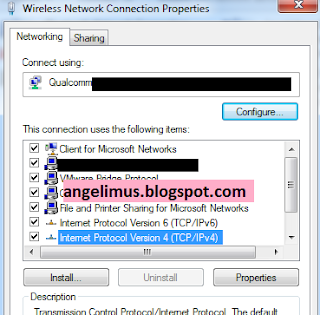
5. Double Click on Internet Protocol Version 4 (TCP/IPv4)
6. Change the dns
7. Click OK,
8. Try the blocked site
Note : If this trick dont works anymore, maybe you should search another trick on google.
Credit belong to the one out there that create this trick, sorry i dont mention name or site of creator, because i forgot the name and the website.




0 comments:
Post a Comment