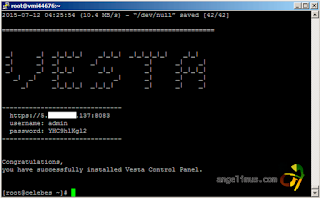VestaCP is another good web control panel for VPS, it lightweight control feature with many feature, when you installing vesta, it will automatically install a few good package, so no need to install it again, such as fail2ban, vsftp, spam assassin, apache, MySQL, roundcube mail server, etc, it's quite good, installing many package with only few single lines of code in terminal.
Installing
I will provide an easy way to installing VestaCP, you can see official install instruction here or follow my way, but remember, VestaCP require you to uninstall httpd and other installed package that may cause conflict to VestaCP, i recomend you to fresh install your VPS, or if you still want to try it, follow this step below.
Once again : if you hace website hosted on your VPS, better think twice before you install VestaCP, i never installing VestaCP on server that has hosted website on it, or maybe you find more info first on the internet about problem that maybe occur while you installing VestaCP.
While you installing, there are a few confirmation that will appear, so watch it carefully and follow the instruction, on your screen.
wget https://raw.githubusercontent.com/zaq111/bash/master/angelimus-install-vesta.sh
chmod +x angelimus-install-vesta.sh && sh angelimus-install-vesta.sh
now you are done installing VestaCP, login into VestaCP using information that appear on your screen.
Accessing VestaCP
Open your favourite browser (Firefox, Chrome, IE, etc), and type your VPS IP Address in your browser with specified port that shown on your login information on terminal. Ex : Http://5.xxx.xxx.137:8083
Now Login, and you will see like below
Now you are done installing VestaCP.
In tutorial VPS Host
In this tutorial, i using VPS that provided by Contabo.com you can see the detail here
Tutorial VestaCP
I will post link in here another tutorial related VestaCP