Hello, today i want to share how to install Virtualmin as Web Management for VPS. Virtualmin is a powerful and flexible web hosting control panel for Linux and UNIX systems based on the well-known Open Source web-based systems management GUI, Webmin. Manage your virtual domains, mailboxes, databases, applications, and the entire server, from one comprehensive and friendly interface.
Note : Because there are a lot of tutorial regarding Virtualmin, so in this tutorial i just share how to install virtual min and what requirement to run Virtualmin, another tutorial will be on diffrent page of tutorial, i will post it one by one, just wait for it, all tutorial about Virtualmin will be updated in this page.
Link my Tutorial about Virtualmin on Centos 6 :
Tutorial Post-Installation Wizard Virtualmin
Tutorial host multiple website using Virtualmin
How To Create Sub-Server Virtualmin
How To Create Sub-Domain in Virtualmin
Read this FAQ carefully (Link Source FAQ):
1. Should I install Webmin before I run install.sh?
- No. The install script runs best on a freshly installed Grade A supported Operating System.
2. Should I install Apache, Postfix, MySQL, Dovecot, etc. before I run install.sh?
- No. The install script runs best on a freshly installed Grade A supported Operating System.
3. What if I already installed Webmin on my system?
- If you installed from the standard package type for your system downloaded from Webmin.com or Virtualmin.com, everything should be fine. Running install.sh should work without any trouble.
- If you installed from a third party source, or you don't know where it came from (like it was provided on a dedicated server you've rented from your hosting provider), you should uninstall it, and make sure whatever software repository it came from has been disabled.
4. What if I already installed Apache, Postfic, MySQL, Dovecot, etc. on my system?
- If you installed from the OS standard repository for your OS, everything should be fine. If you installed from any third party sources, or from source, the installation will fail and things will go badly. The install script cannot accommodate packages installed from non-standard sources. It just isn't that smart.
- If you can re-install your OS, it is recommended that you start with a freshly installed Grade A supported Operating System.
Explanation about the FAQ.
In point 1 and 2, it mention about install.sh, it means a script to do an automate install of Virtualmin that officially provided by Virtualmin.com (here is the link)
How about my experienced?
- I Have successfully install Virtualmin without re-install my OS, Before i install Virtualmin in my VPS, i have do several package instalation from my own tutorial in this blog including MySQL, SSH Dropbear, PPTP VPN, Wordpress, and KDE.
- I'M NOT SAID that my installation of Virtualmin, there are no problem in future because i'm not re-install the OS.
- Point 4 in FAQ, encourage me to NOT re-install the OS, because all my packages are from standard repository of Centos 6, you maybe seen my previous tutorial not like the ordinary tutorial, many source i used from github, actually what i grab from github (my own account zaq111 for storing code) is my own code that i create to automate the installation, so people can simple remember.
Okay, lets Start, hope there are not much trouble in Future
Open your terminal and type this (or just copy and paste it on your terminal)
wget http://software.virtualmin.com/gpl/scripts/install.sh
sh ./install.sh
Just wait and follow the instruction, this process may takes about 10 - 20 Minutes or maybe less (i not sure about this, because when i install, i go for about 1 hour to the market :P) After installation complete.
Open your browser, and add your VPS IP or domain in browser.
https://<vps ip address>:10000/
Username = root
Password = your root password
Until this step, i will stop the tutorial, it means you have install successfully Virtualmin, but its not over yet, there are a few configuration to make Virtualmin running smoothly on your VPS and not overload the CPU or Memory. See you in next tutorial about Virtualmin.
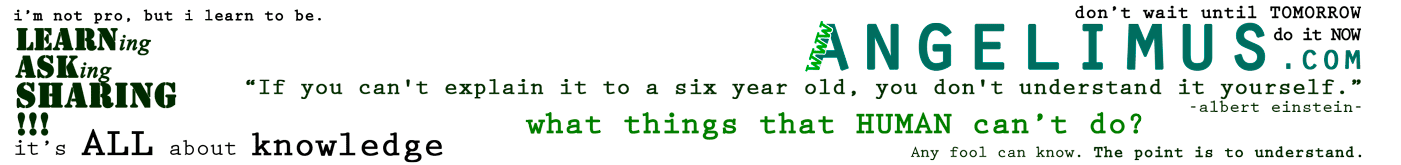




0 comments:
Post a Comment